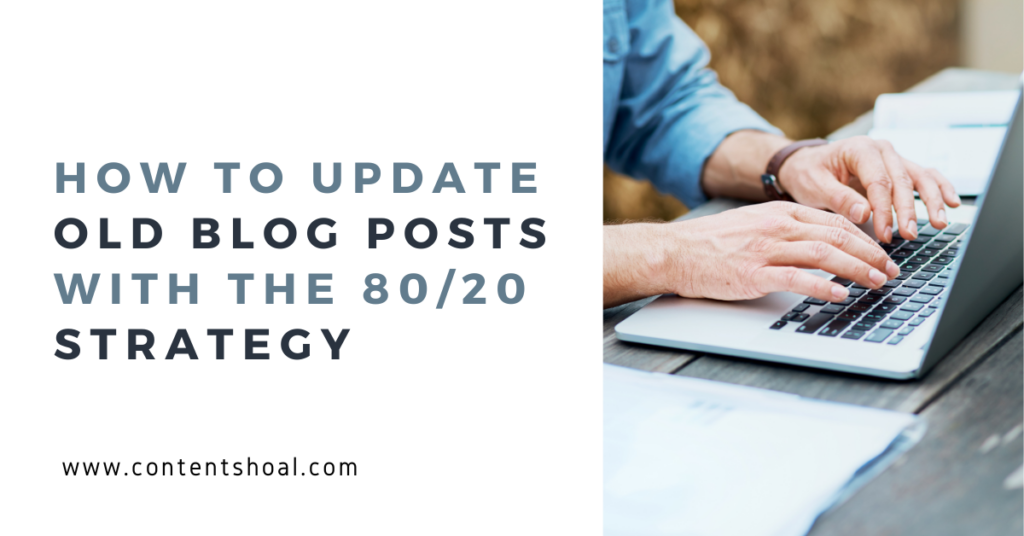
Have you ever googled the words ‘SEO short cuts’ or ‘SEO hacks’?
Most people search these words sometime or the other when getting started with SEO or when search engine traffic referrals to their site suddenly tank. There’s so little time, and SEO can seem like a daunting task. Hence, the only viable solution at that moment seems to be to haphazardly experiment with a few hacks.
SEO hacks can work great sometimes and get you quick results. But the problem with them is that they are only hacks, hence, the results will be temporary. You will get trapped in the cycle of feast and famine and every time famine hits, you will need to jump from one hack to the next and desperately hope that it sticks.
If you want to thwart this cycle, you should switch from sporadically trying hacks to running a well thought out SEO strategy. When you have a strategy in place you will drive search engine traffic consistently all year round and you can also incorporate hacks that suit your overall plan.
And a strategy doesn’t have to take up an immense amount of time as you can apply the 80/20 rule…
What is the 80/20 rule and how can you apply it to SEO?
The 80/20 rule, also known as the Pareto Principle, states that 80% of your results come from just 20% of your efforts.
Pareto observed this effect when he discovered that 80% of the land in Italy was owned by only 20% of people. He carried out surveys to find that the same thing occurred in other countries as well.
If you think about it, the same thing applies to many aspects in everyday life.
Take baking a cake for example, the whole process of mixing the batter and baking it in the oven will take around an hour or more, but those 5 to 10 minutes you spend setting the oven temperature, lining the pans, weighing ingredients accurately, mixing them in the right order to make the batter is where you place maximum effort and concentration.

After mixing and filling the container, the only task left is placing it in the oven and waiting for 45 minutes idly. This is the 80/20 rule in action.
The same can be applied to SEO as well, especially to fix your onsite SEO which is more under your control than offsite SEO. If you focus on the 20% of onsite SEO tasks that matter most to your website you will see 80% of results from the effort.
This way you will have a long-term SEO strategy that gets you positive results for a prolonged period. You can avoid jumping from one hack to the next desperately. As you will be laser-focused on a few important tasks only, you will execute them perfectly and it also won’t take up too much of your time.
Therefore, to help you apply the 80/20 principle to fix your troubleshooting onsite SEO, I have written this guide for you. Let’s prepare your strategy…
Start by determining what’s working for you already:
The easiest way to boost your onsite SEO is by just fortifying the pages that are already bringing you results. They already have the right content and backlinks, therefore, just making minor modifications will bring in bigger results.
So, go into your Google Analytics dashboard, then click on ‘Acquisition’ in the left menu, then on ‘All Traffic’ and finally on ‘Source/Medium’.
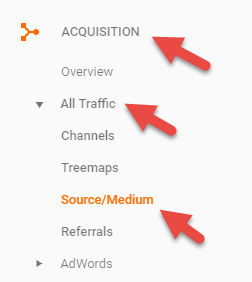
This will display all the sources driving traffic to your site. To filter results click on ‘google / organic’ in the results. Then go to ‘Behavior’ under ‘Secondary dimension’ and click on ‘landing page.’
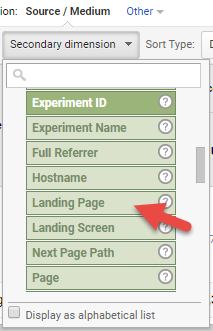
You will now be able to see the posts that are getting the most traffic from Google.
After you obtain this list of sites you should go into Google and analyze how well each page is performing for relevant keywords.
Search the main keywords you initially search engine optimized the page for and see how high it is appearing in the results. If it is appearing at the top, perfect, otherwise there is scope for even more optimization to get it to rank higher.
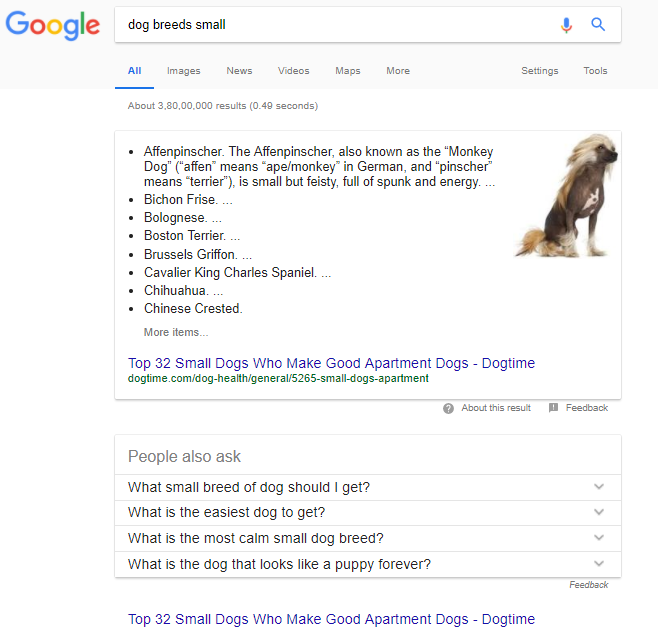
After that go to the bottom of the page and click on the relevant search terms to see if you rank for these as well.
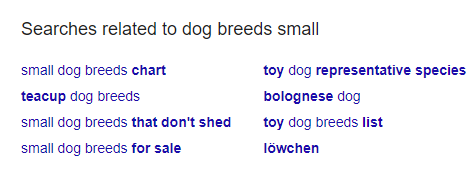
If you aren’t, you can use them to optimize your existing pages to drive more traffic.
To simplify this task you can alternatively use a tool like SEMRush. If you type in your URL it will show you your top organic keywords.
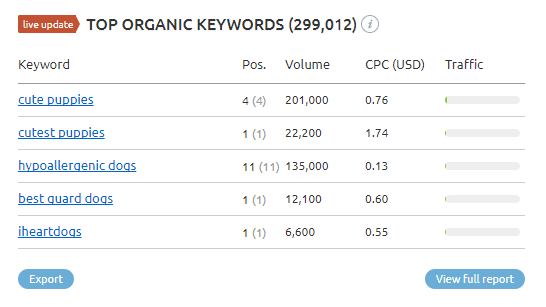
As you can see it displays the ranking position for those keywords.
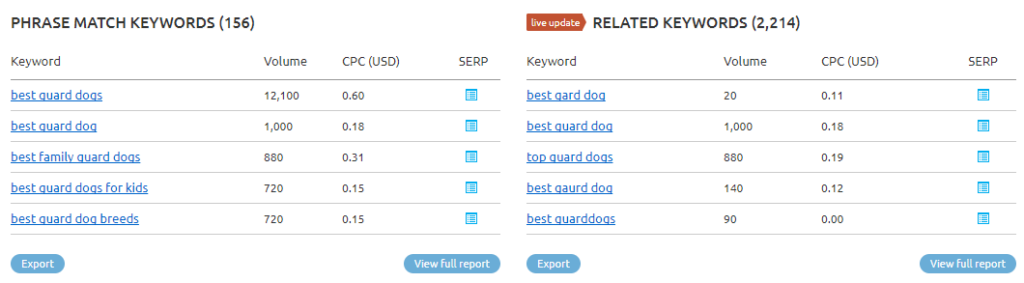
You can also use their related keywords and phrase match features to find relevant keywords and see how your posts rank for them. Just click on each keyword it will show you which sites appear in the top results.
If you aren’t ranking for them, you can check the keyword difficulty (KD) to see how easy it would be to get your page to rank for it.
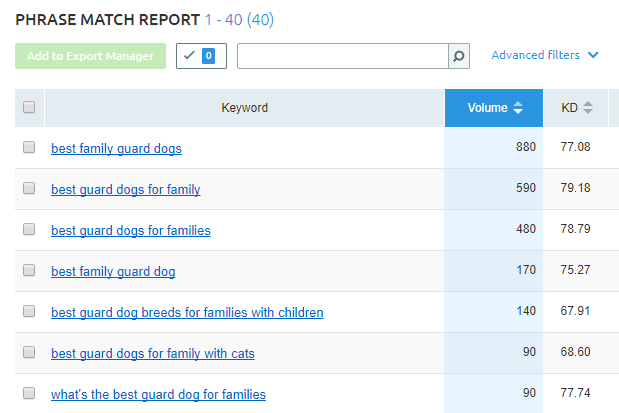
Look for keywords that have a difficulty of 60 or less as they will be very easy to rank for.
Next make a list of all these easy to rank keywords or download an excel sheet.
Using SEMRush you can also type in your competitors’ URLs and see what keywords they rank for and how difficult it would be for you to rise above them.
Begin updating your current content:
After you obtain a list of keywords that are easy to rank for and drive a good volume of traffic, you should go through the blog posts in your Google Analytics and see which pages these keywords would suit.
You can use these keywords in 2 ways…
One is to add in the keywords as secondary keywords to pages that are already performing well, while the other is to completely overhaul unoptimized pages that are struggling to generate traffic and rewrite them using these keywords as primary.
The main point to keep in mind when you rewrite or optimize your posts is to beef up the length of your shorter to posts to around than 2,500 words. As several reports, like this one from Hubspot, have shown that longer posts rank higher in search results because they get more backlinks.
Hubspot found that articles over 2,500 words got the most backlinks…
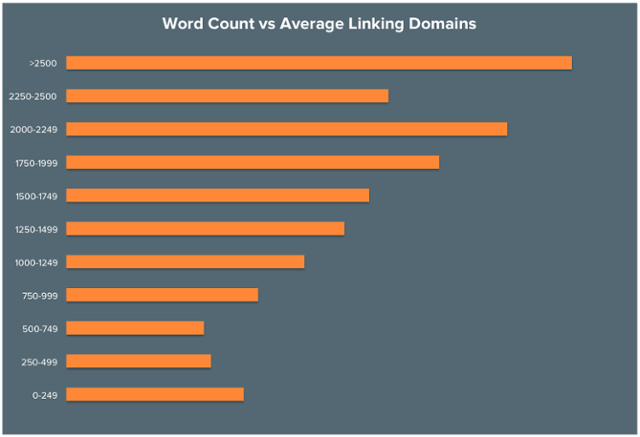
…and articles between 2,250 and 2,500 words got the most traffic from search engines.
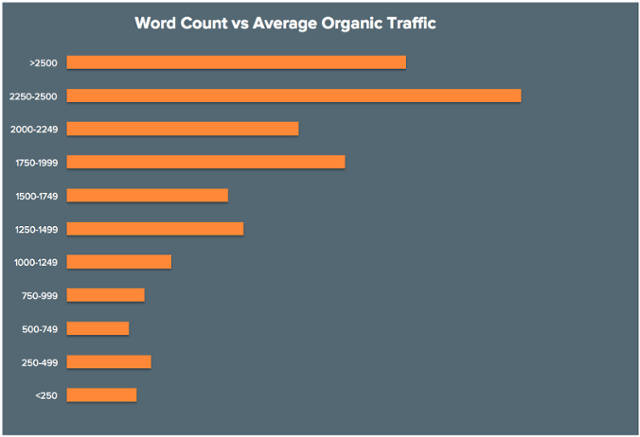
While lengthening the content on pages also make sure that the density of the primary keywords remains around 1%. Adding too few will not be sufficient for indexing and adding too many will make your post spammy.
You can also add in some long tail keywords. This should boost up traffic even further as they make up 70% of search traffic.
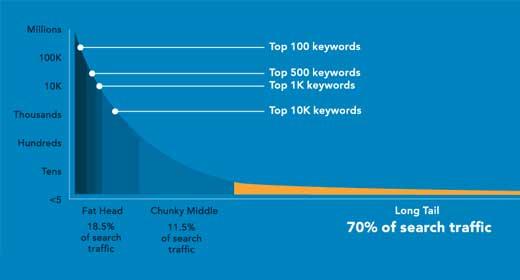
Another extra benefit you will notice after you increase the length is more social media shares as indicated by the above mentioned Hubspot study.
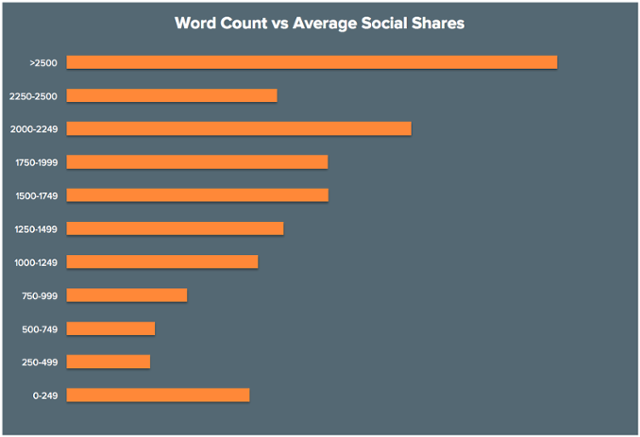
These shares will send more direct social traffic and boost up the SEO of your content. As people like linking to content that get more shares. It makes your content look more credible.
Optimize your metadata:
Metadata is the headline and description that show what the post contains in the SERP (search engine results page). They help both people and search engines quickly determine what the page comprises.
There are mainly two components to metadata.
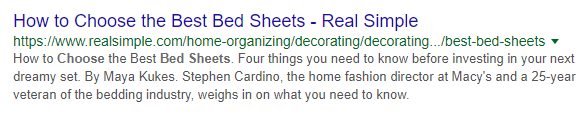
The meta-title: The meta-title is the main headline that describes the contents of the page. To optimize it for Google you need to include the primary keyword in it and keep it between 65 and 70 characters (including spaces). In the above example ‘How to Choose the Best Bed Sheets’ is the meta-title.
The meta-description: The description is displayed below the meta title in the SERP results. You need to include the primary keyword here too. The entire description needs to be within 300 characters.
Don’t just write boring metadata. Make it very enticing as it can increase the CTR of your search engine results. Siege Media for example experimented with various metadata for their clients and were able to increase CTR by 20%.
Adding metadata should be an easy step, especially if your website runs on WordPress as you have plugins like Yoast SEO that let you quickly add them in.
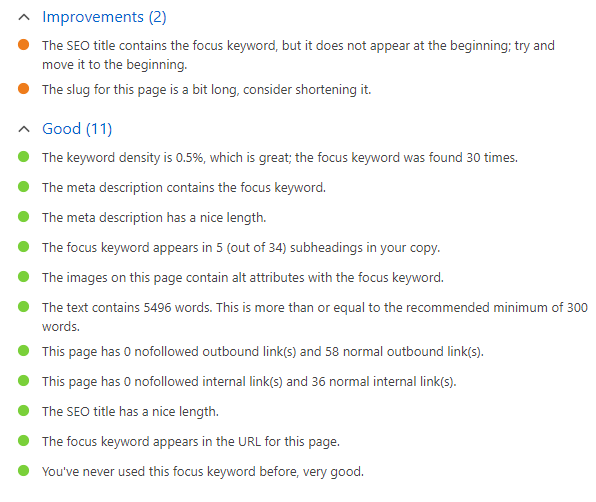
You can also add keywords to this plugin to see how well your post is optimized for SEO.
Another great WordPress plugin that lets you do the same thing is All in One SEO Pack.
Optimize with visuals:
It is important to optimize your posts with visuals as Moz found that posts with images get more backlinks.
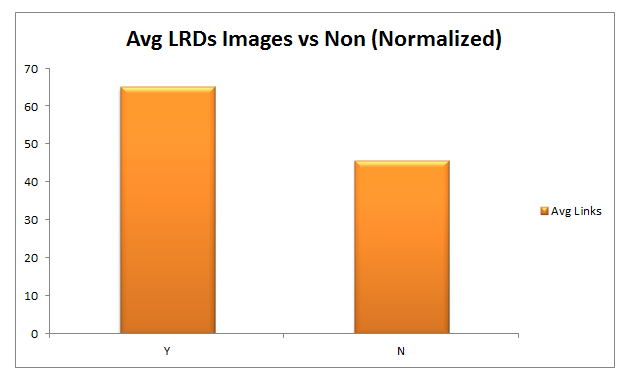
Images you use should be a combination of stock photos, screenshots and original illustrations. Original photos will also be great additions.
When you add visuals it can also be beneficial for social media traffic as a report from Buzzsumo found that posts with at least one image get more shares from Facebook…
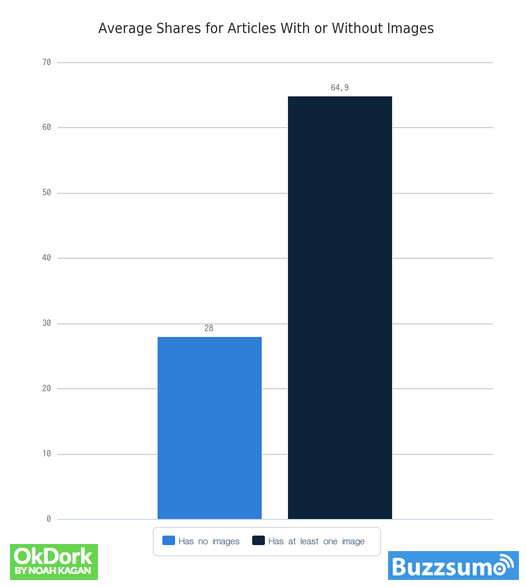
…and from Twitter…
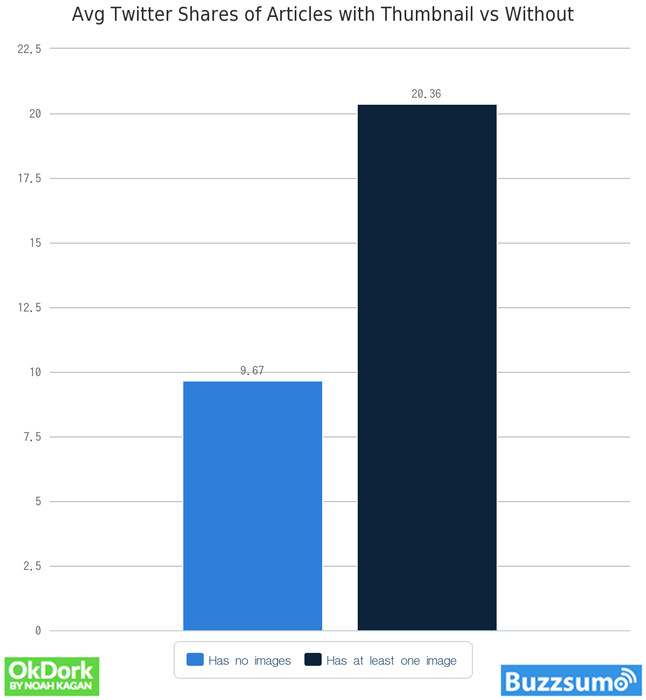
Visuals can also help you drive traffic from Pinterest as you can only pin a page onto Pinterest if it has an image that is at least 100 X 200 pixels. Pinterest is the 2nd highest referrer of social media traffic to publishers so it is always beneficial when your site is optimized for it.
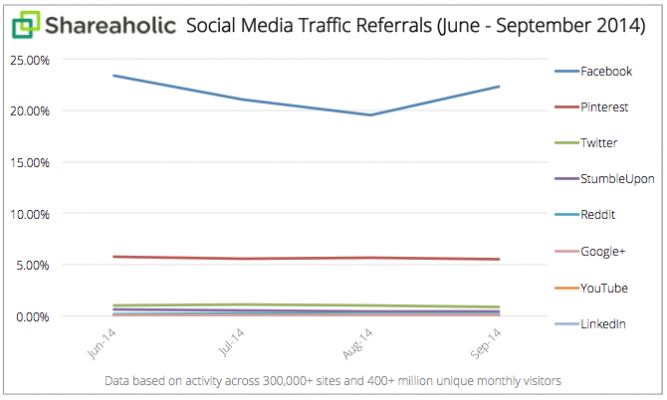
The only drawback with visuals is that they can affect the loading time of your website. Therefore, reduce their sizes before you add them and use a plugin like Lazy Load which will slowly load the images and help your site perform faster.
I have discussed more tips on how to increase the loading time of your website later in the post.
Another type of visual you can try adding to your posts is an infographic as they attract more backlinks and shares.
A company that has had great success with infographics is Kissmetrics. They created 47 infographics which helped them get 2,512,596 visitors, 41,142 backlinks, 41,359 tweets and 20,859 likes.
These days when infographics are published by themselves, they don’t usually generate much search engine traffic because the content accompanying them is only around 200 to 300 words. But when you add them to posts that are already around 2,500 words the backlinks generated will have a very powerful effect on your search engine rankings.

Creating infographics might seem like a daunting and expensive task, but with tools like Venngage you should be able to construct them quickly. You can just summarize some of the content from your page and add it along with some icons. This shouldn’t take too long.
Another big benefit of infographics is that they make it easy to implement the 80/20 principle to building backlinks as well.
All you need to do is follow Brian Dean’s Guestographic technique. This is where you contact bloggers and inform them about your infographic and ask them to publish it on their blog along with a link back to your website. You also mention that you would be happy to write an introduction to the post for them.
Many bloggers usually oblige as they get to publish quality content on their blog quickly and you end up getting a ton of backlinks.
For this to work make sure you design a beautiful infographic.
Images aren’t the only visuals that can be used to optimize pagrs, videos will work too. So, go on to YouTube and Vimeo and look for videos relevant to your page. Then copy the embed code and add it to your post. You can create original videos if you would like to. This should be easy as you can use the content in the blog post for your video.
Optimize URLs:
One of the most common mistakes people make regularly while publishing blog posts or any page is just going along with the link their website or blog automatically generates for them. This is usually a long and clunky URL which contains all the words in the title of the page.
People should avoid doing this and instead opt for writing down a custom short URL as a study found that pages that contain fewer characters in their URLs rank higher in Google.
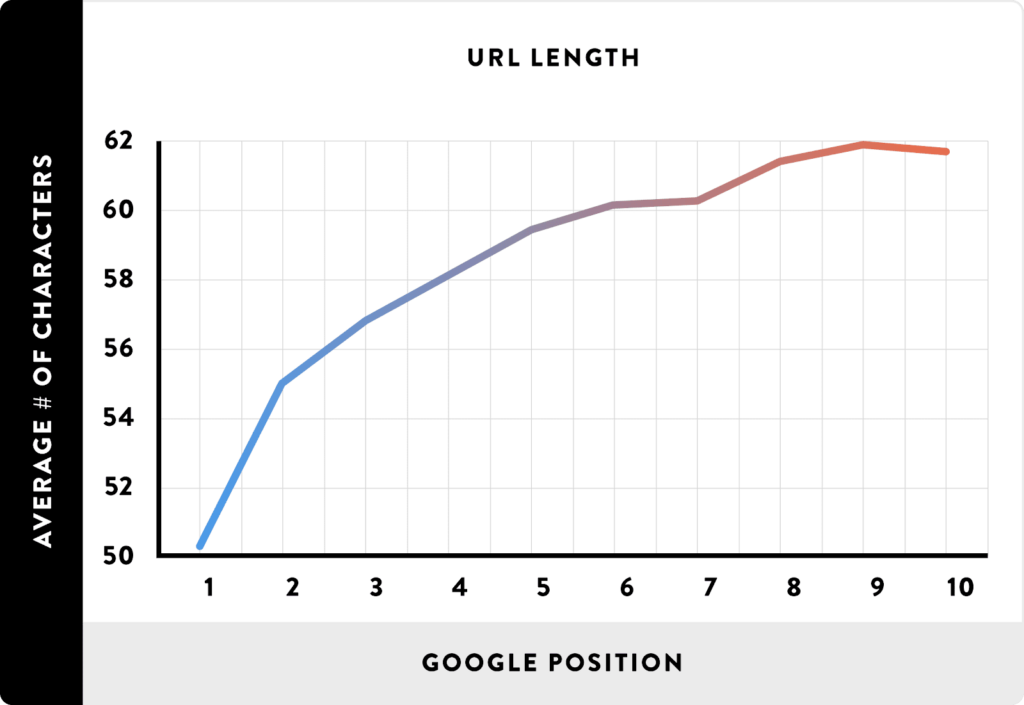
An example of a well optimized URL can be seen on Legionathletics.com on clean bulking. They just added the main keywords ‘clean bulking’.
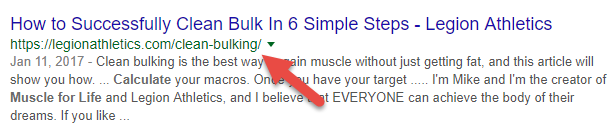
Another way to optimize your URLs is by switching to https as the above study also found that domains with https URLs appear higher on Google.
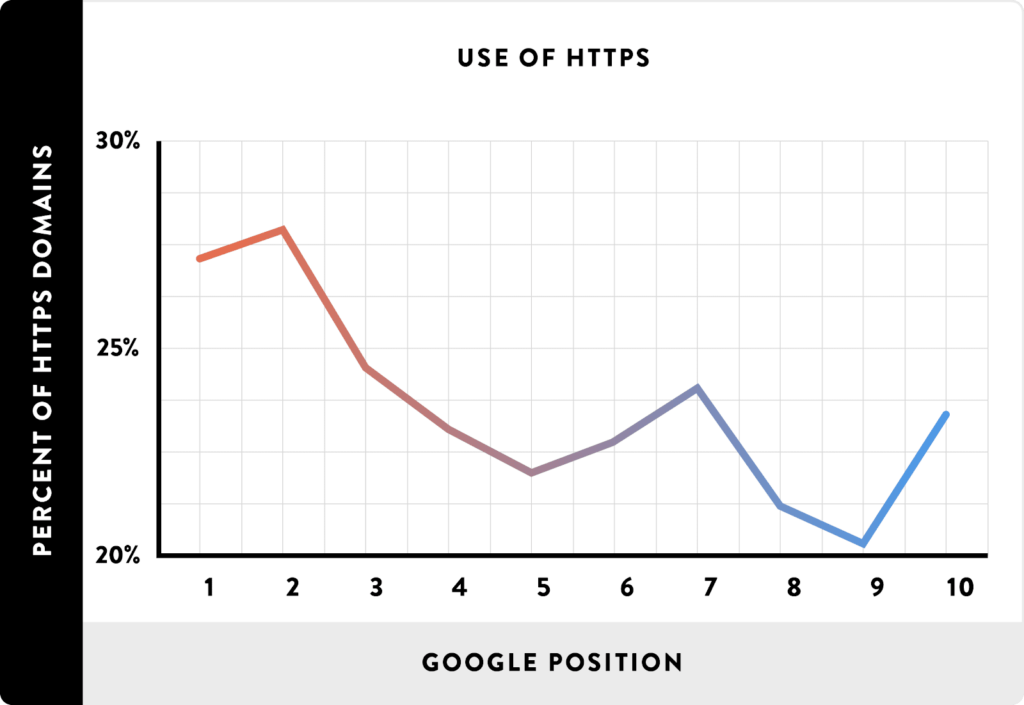
Boost website loading time:
The above study also found that pages that load faster also appear higher in search engine rankings.
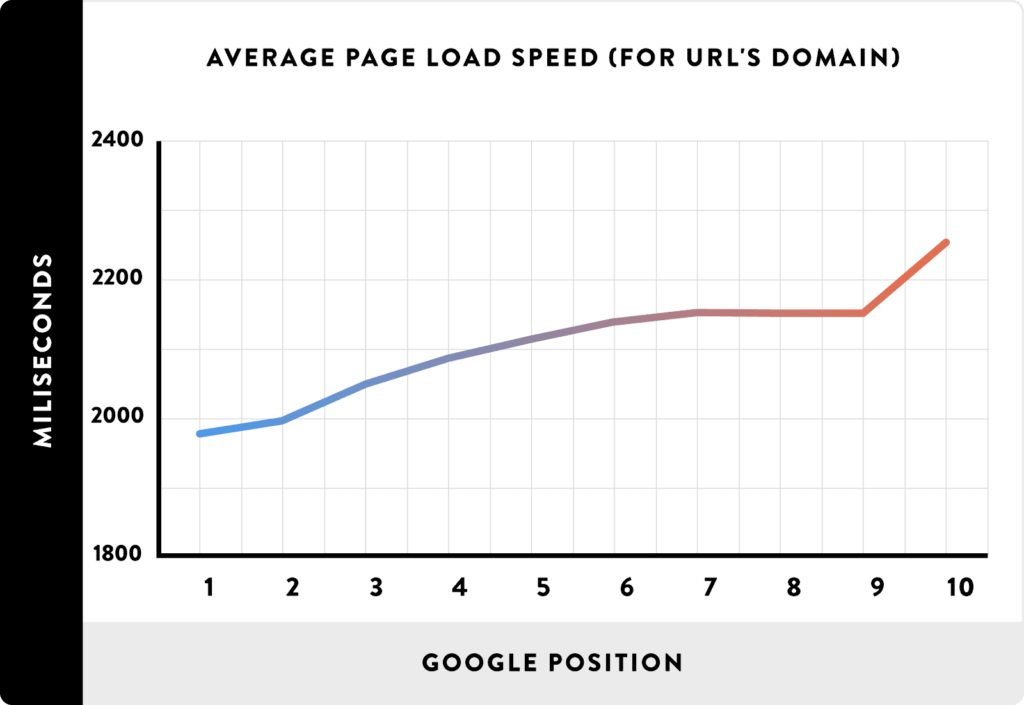
Google considers this as a factor for ranking sites as the faster your site loads, the better the user experience you are offering.
Increase your loading time will increase user retention and conversion rates too as the longer a site takes to load more people will abandon it.
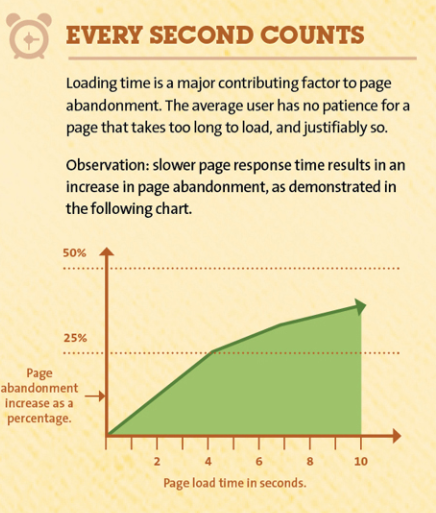
Therefore, if you fix your site’s loading time you will not only see an increase in traffic from search engines, but you will also see an increase in revenue.
To check how quickly your site loads, you can use Pingdom.
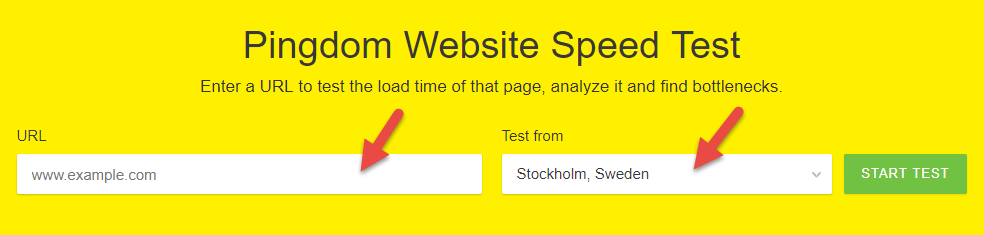
Just copy and paste in your URL and choose a server from a country you get most of your traffic from and start the test. This will show you how quickly your pages load.
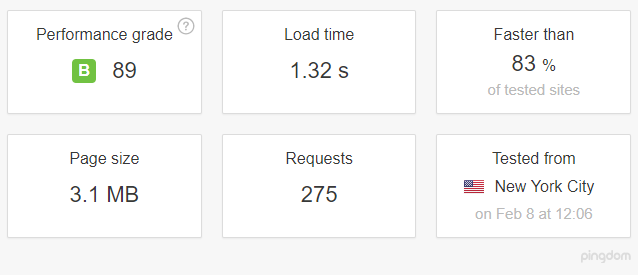
If your pages are loading in 1 to 2 seconds, it is perfect, but if it is taking longer you need to make some changes immediately. These should include…
Changing your website host: If you are using a cheap website hosting service it is probably the main culprit that is affecting your site’s loading time. These companies are able to offer hosting at such cheap rates because you are sharing the server with several other sites. When any of these sites see a surge in traffic, it burdens the entire server and all the sites on that server slow down too.
Hence, you should switch to a more robust hosting provider like Rackspace.
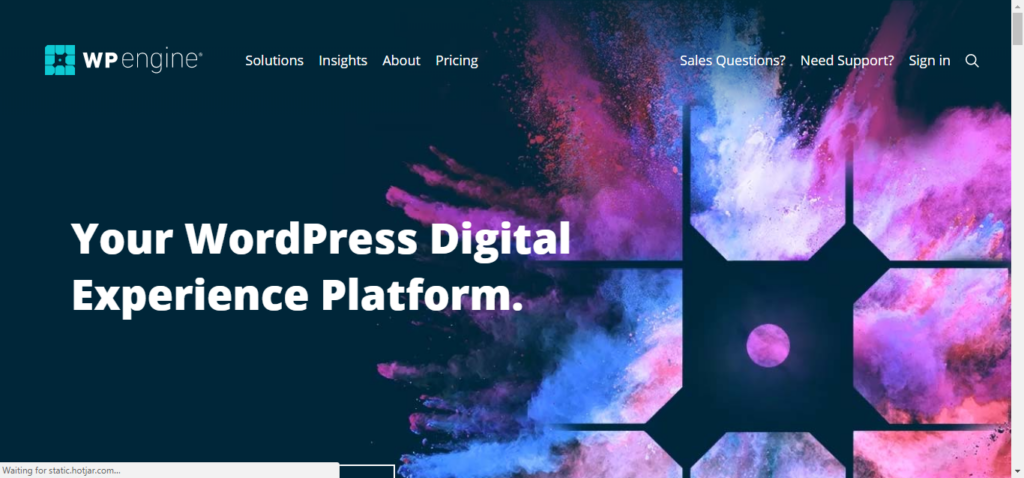
WordPress users have other options like WP Engine and Kinsta. These hosting services specialize in WordPress and offer a host of other benefits including quick loading time and security.
Get a CDN: A CDN (content delivery network) distributes the data on your site on multiple servers that are nearby to the location of the visitor and boosts your site’s loading time. A great free CDN you can use is Cloudflare. It also provides security.
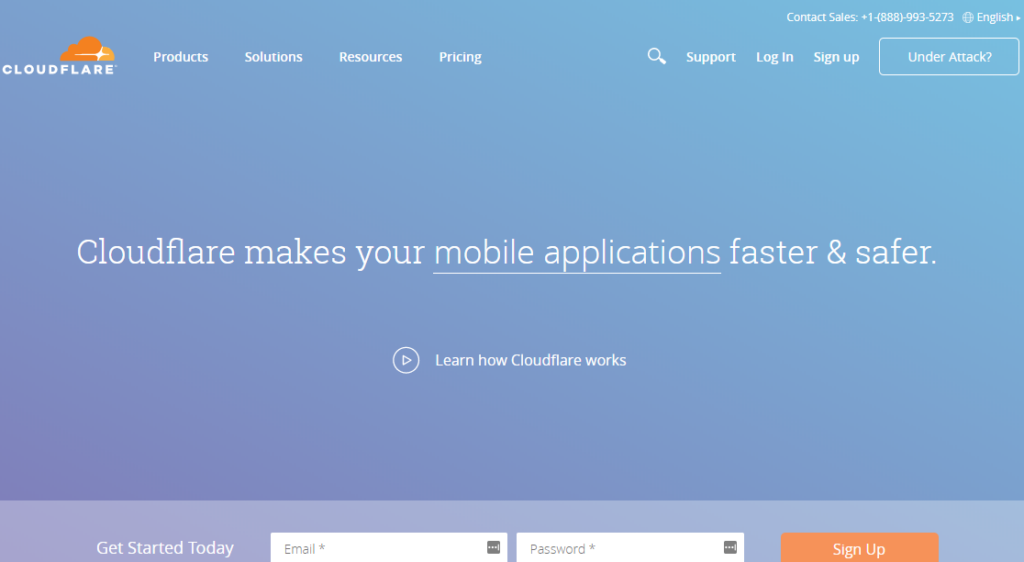
Delete plugins: If you are using a lot of plugins on your WordPress site they could be slowing it down too. Hence, you should limit the number of plugins to 20.
But make sure you keep plugins like W3 Total Cache installed as they can boost loading time.
Delete or optimize images: As aforementioned images take up a lot of your server’s resources and can reduce your loading time. Therefore, you should either delete some of them or optimize them for quick loading.
The optimization should include both cropping and compressing.
Reducing loading time will also decrease the bounce rate of your site which is another factor that contributes to a boost in search engine rankings.
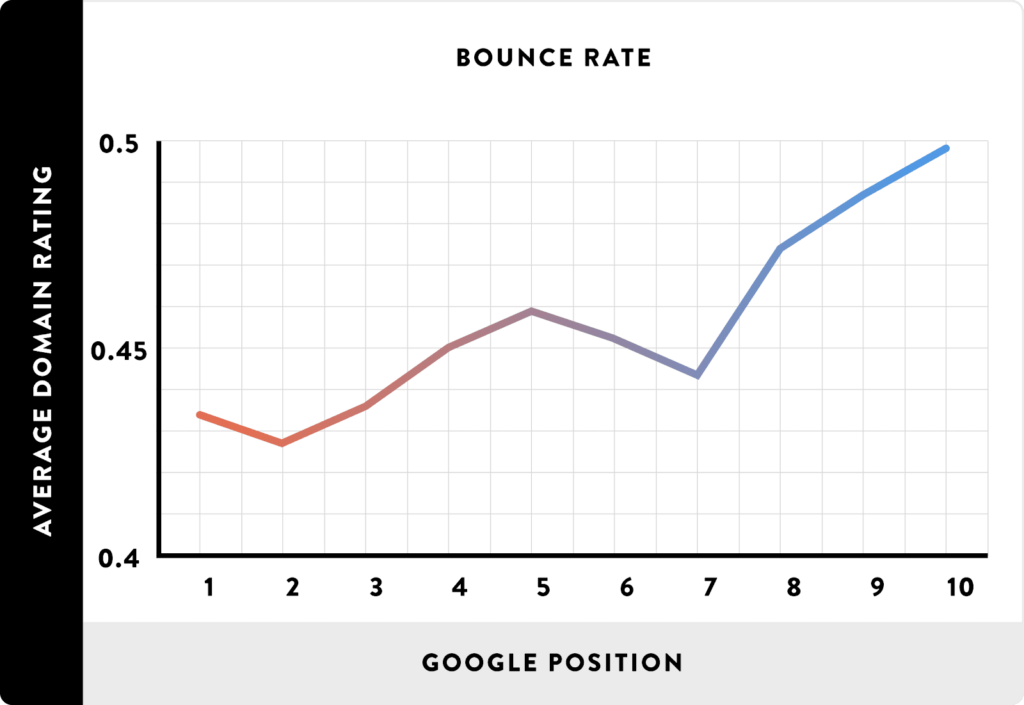
More tips to decrease bounce rate:
Here are a few more tips to decrease bounce rate…
Write quality content: If you want more people to read your pages and check out the other pages on your site you need to ensure it is brimming with quality content. If readers like the content they initially read, they will want to check out the rest of your pages too.
Low bounce rates usually result because of bad content. People make this mistake frequently while writing long form content. As they stuff it up with filler content in hopes for ranking higher.
Hence, spend an ample amount of time writing your blog post and hire an editor to trim away unnecessary fat.
Link out to relevant content: In your pages link out to other useful content like landing pages and blog posts so that people can easily find them. Like I just mentioned if they like the initial page they landed on they will want to read more. For best results make sure the content you link to is highly relevant.
Use laser focused keywords: If your search engine visits are resulting in a high bounce rate, it is probably because your keywords are too general, and this is attracting several uninterested visitors. Hence, optimize your posts for very specific keywords and describe the post clearly in the metadata so that only the right people will visit your site.
Conclusion
This is the 80/20 approach to fixing your onsite SEO. When you follow this 80/20 approach you will see quicker results as you are placing most of your efforts on what is already working for you.
This is also a long-term strategy, hence the changes will continue to drive traffic for an extended period. Just make sure you execute every bit of the strategy perfectly. To ensure you don’t miss out on anything here’s a quick recap on all the steps you must take…
Start by logging into your Google Analytics and assessing which pages are generating the highest organic traffic from Google. After that search the top keywords relevant to the pages to see how high your posts rank for these keywords. Also click on the related keywords to see how high you rank for these. Alternatively, you can use a tool like SEMRush to see which keywords you are ranking well for currently and the potential keywords you should try ranking for.
Make a list of these keywords and begin optimizing your content by adding these keywords, beefing up the pages to around 2,500 words and optimizing the metadata with keywords and enticing copy that has a high CTR.
You should also add in some visuals like screenshots, photos, graphs and infographics. Once the content is optimized you can move onto other tasks like boosting loading time and decreasing your bounce rate.
Now go ahead and execute this 80/20 onsite SEO strategy and get your existing content to work harder.
Have you ever implemented the 80/20 principle to fix your onsite SEO? How has this worked for you? Please leave your comments below.
Leave a Reply